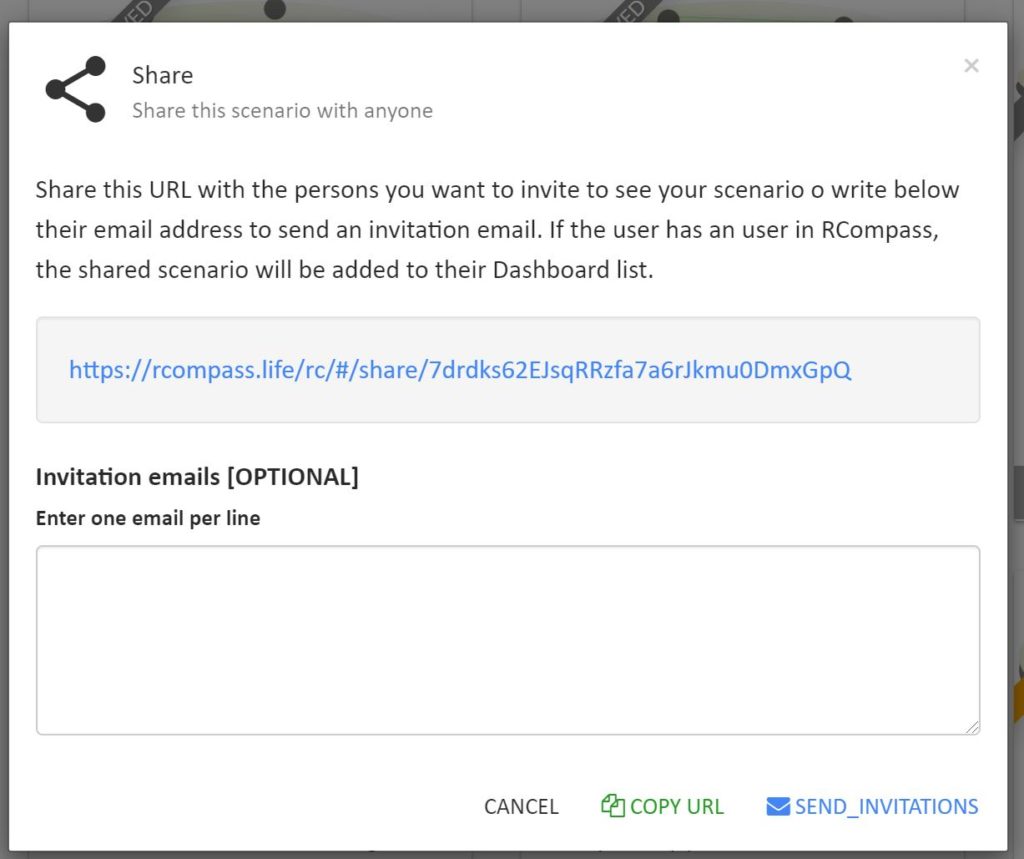When you share a scenario you are sending a URL to someone with readonly access to the scenario. That means the other person can see and use the scenario but not update the content in the server. Any change you made on the scenario is updated and the other person can see the changes after the page update.
To share a scenario you should:
- Go to your dashboard
- Click on the more options on the scenario you want to share
- Click on Share option
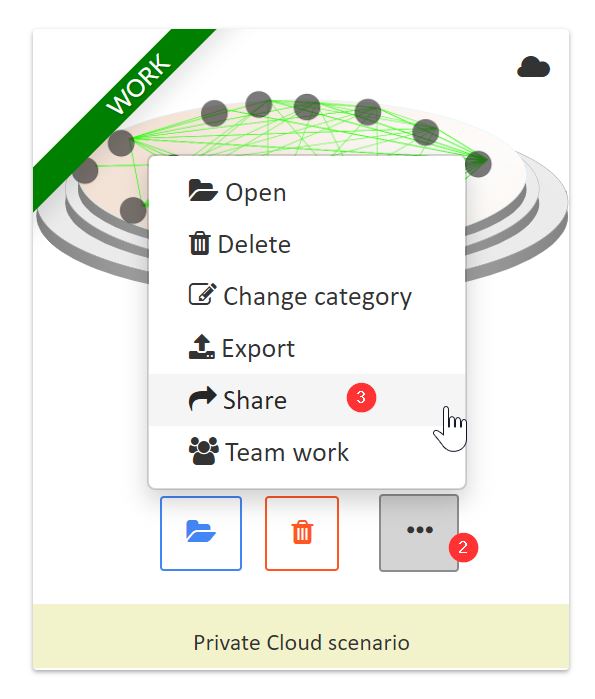
Then, RCompass will ask you for a description of the scenario. This text will be sent to the users and it’s a description of what they will see:
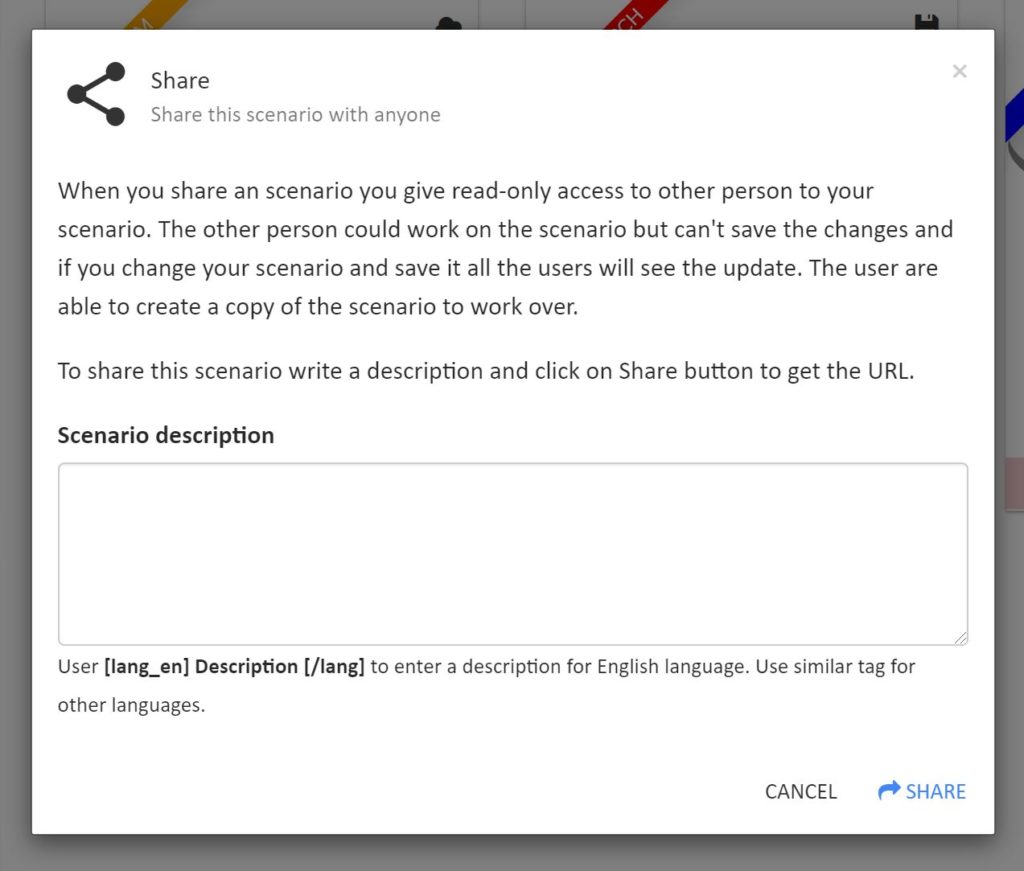
After you enter the Description, click on Share button.
The system will create a unique key for the scenario. You can copy and send the link of the scenario to share it with any person you want. The person just need to click on the link to see the scenario you shared.
As optional, you can enter the emails of the persons you want to share the scenario with. RCompass will send the links for you. Enter an email in each line.