After you have created a user in RCompass you can start your session to access your Dashboard where you can see all the available scenarios and also the scenarios created by you.
To start your session you can click on the following link: My dashboard
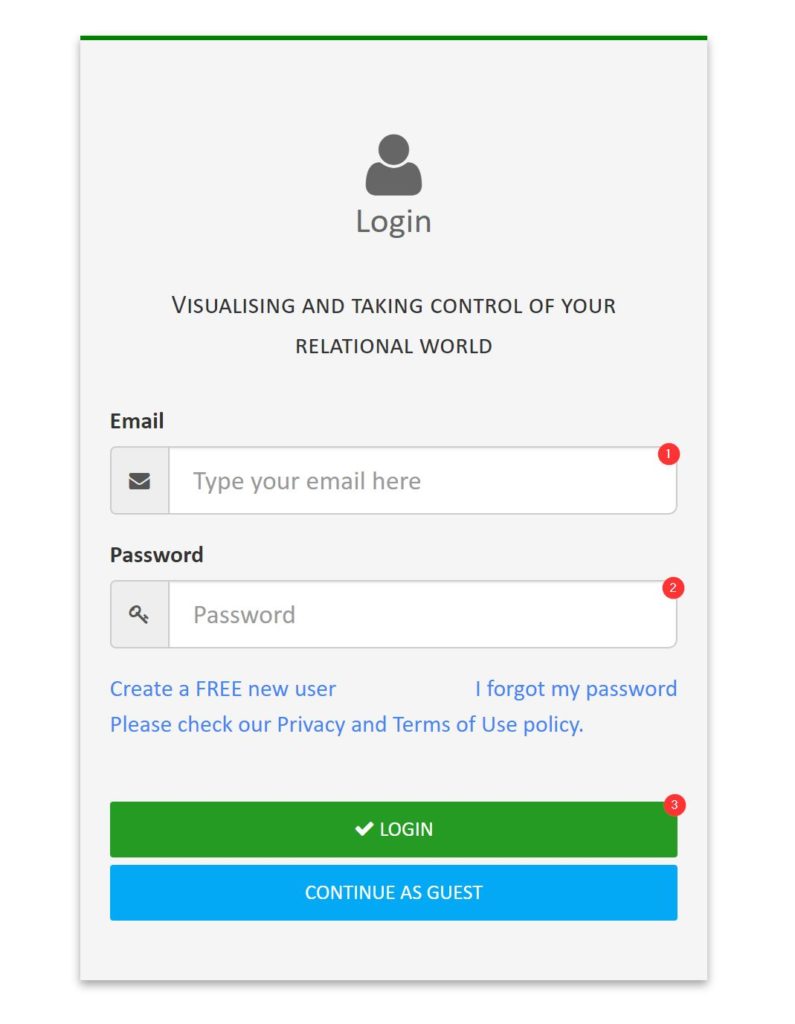
To start your session:
- Write the email with which you registered
- Enter your password
- Click on the Login button.
If the username and password are correct, the application will redirect you to your dashboard.
In case of error you will see a text box informing you of the error that has occurred.