If a scenario is already shared (see here how) you can get the URL of the scenario and send invitations directly from RCompass.
To get the Shared URL:
- Go to your Dashboard
- Go to the Shared Scenario (if the scenario is not shared you should share it first)
- Click on More options
- Click on Get shared URL
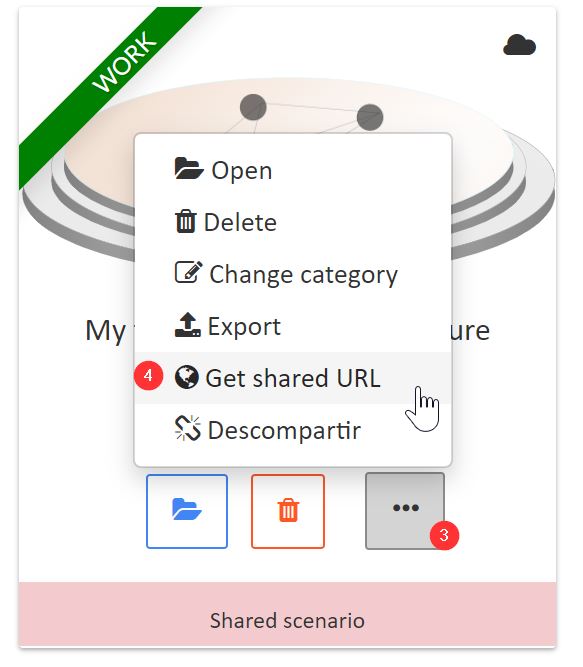
You will see the following window:
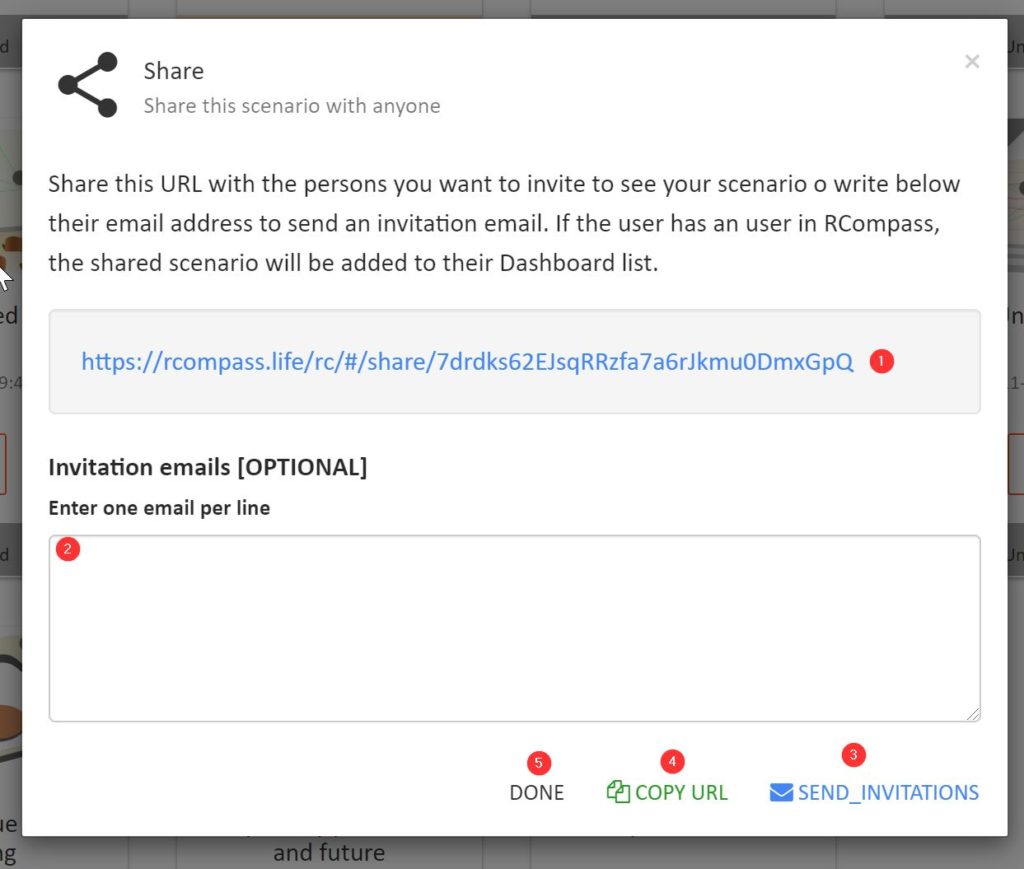
There you will be able:
- To see the current scenario URL. You can copy and share this URL to anyone.
- To send invitations by emails to the persons you want to share this scenario with. If you enter the emails here and click on Send invitations, RCompass will send emails to each person with the URL inside it.
Click on:
- Send invitations to send emails to the persons you want to share the scenario.
- Copy URL. To copy the URL to the clipboard. Then you can paste it in other place.
- Done. To hide this window.