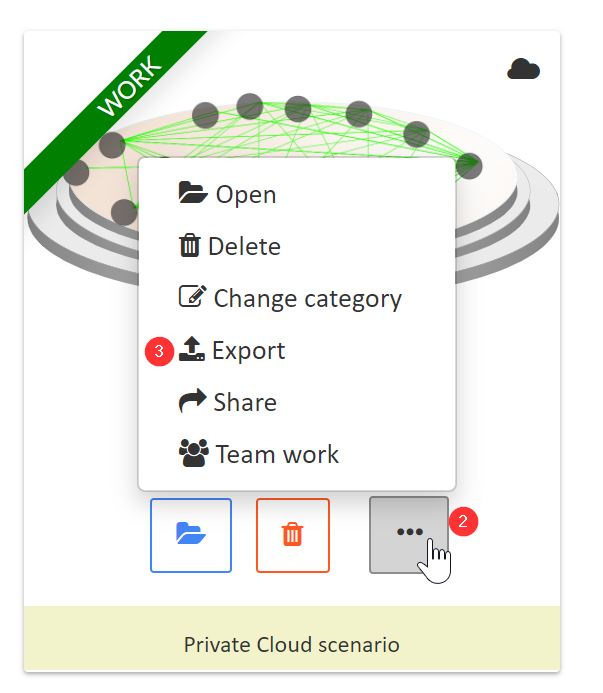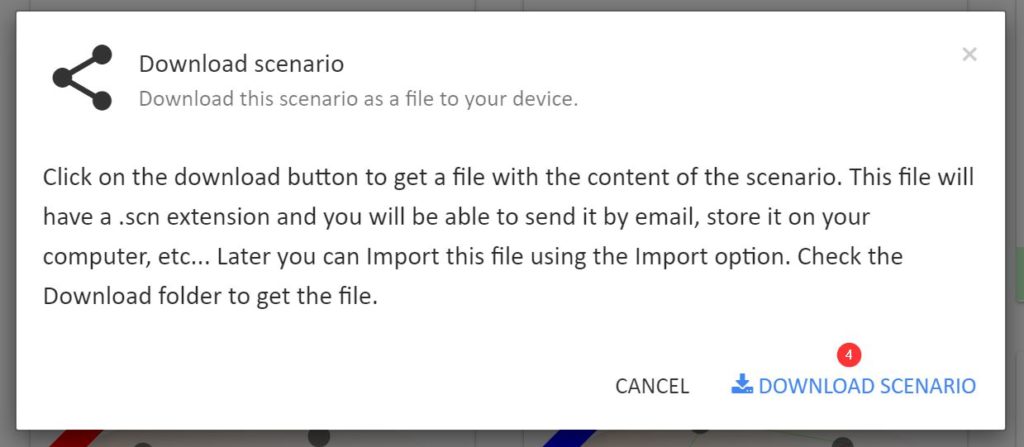You can export any scenario to a RCompass file.
You can store this file on your computer or cloud, send it to any person by email or share it with your colleagues, friends or family over the Internet.
Later, you or any person can Import it and use it in RCompass.
The process to Export the scenarios is:
- Go to your Dashboard
- Click on More button inside the scenario you want to Export.
- Click on Export option
- You will see a Modal window, click on Download scenario
- Your scenario will be downloaded to your Download folder adding the current date as preffix.