As you work in RCompass your scenarios working list will grow. To be able to find quickly your work we added some features to filter and search.
On the top bar of the Dashboard you will see the following options:
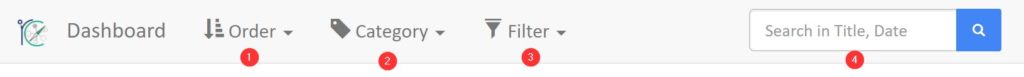
- Order dropdown menu. Click on this Menu to select one of this options:
- Order your scenarios by last update date (ascending or descending)
- Order your scenarios by title (ascending or descending)
- Category dropdown menu. Click on an element inside this Menu to filter by categories.
- Filter dropdown menu. Click on this Menu to filter by the saving place or sharing category.
- Search bar. Add a text inside the search field and then click on the search button to filter your scenarios and show only those who contains the text inside the title or date.
Once you apply a filter, you will see the terms below your scenarios section title:
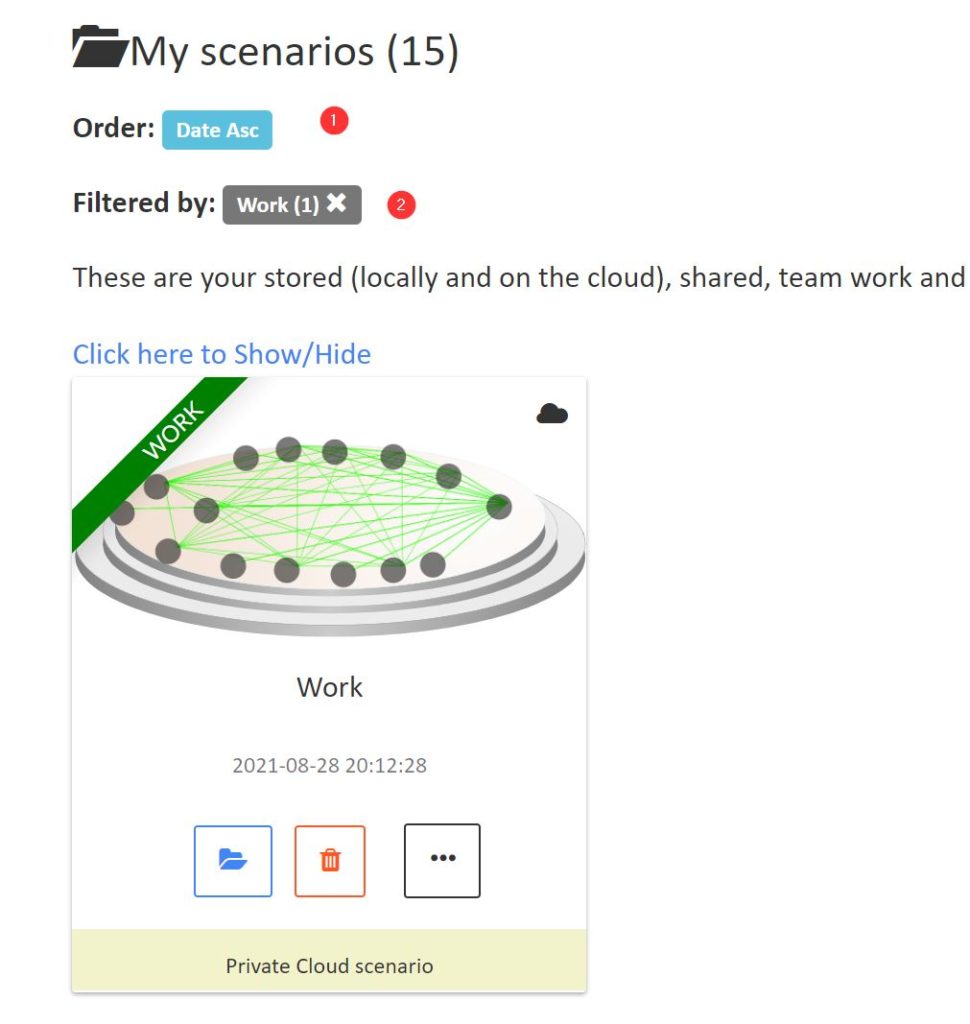
- Order. Here you will see how the list is ordered
- Filtered by. Here you will see the filter applied and the number of scenarios with that filter. To remove the filter just click on the badge or in the x.